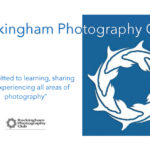DEFINITION OF MODIFIED AND UN-MODIFIED CATEGORIES
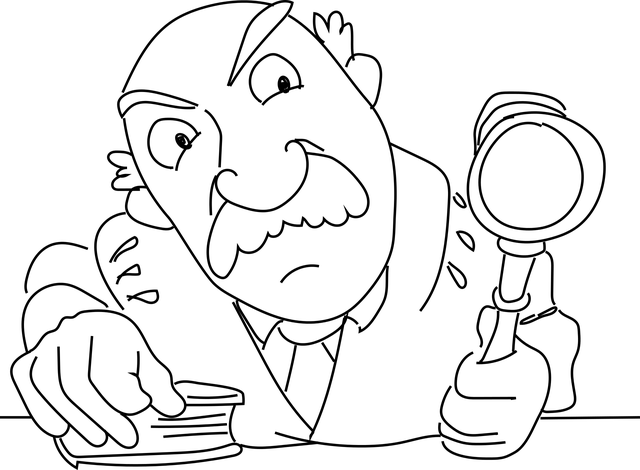
The UNMODIFIED Categories are intended for images which show little or no post-production editing work. Unmodified includes editing tasks which can sometimes be performed in-camera or can easily be performed with basic image editing software such as PICASA or iPhoto by those with little photo editing experience.
1. Crop, Rotate, Straighten
2. Fix Red-Eye
3. Adjust exposure, contrast, saturation, definition, highlights, shadows, sharpness, de-noise, temperature, tint
4. Convert to B&W or Sepia
5. Remove sensor dust and specks
An unmodified image will look pretty much like the original camera image.
The MODIFIED Categories include editing tasks which are generally found in programs such as Photoshop and which may require more advanced editing skills :
1. Stitching
2. HDR (including in-camera HDR)
3. Cloning
4. Dodging, Burning, Blurring
5. Modifying portions of an image
6. Adding effects or layers
7. Lightroom Presets
A modified image will show significant changes from the original camera image.
Comments are closed.